Editor's review
This utility helps create BAT files for batch execution.
Dr.Batcher is a batch files editor. It provides comfortable ways to create the batch (BAT) files for users at beginners and advanced levels. The batch list then is compiled into EXE format. The tool helps creating sophisticated batch file through some nice features that make it all easy. These features include syntax highlighting, code tooltips and bookmarks, etc. A backup script wizard helps create a batch backup script. There are a lot of templates and examples supplied that can guide you with creating Windows and DOS batch files in MAT and CMD formats. Support for compilation of BAT to EXE and CMD to EXE is provided. It will thus be simple even for people who have never done a batch file before. Experienced users will be able to use the tools very effectively. There are two different modes simple and professional available for these two kinds of users. In the simple mode visual editors and wizards help create batch files.
The professional mode will help experienced users create sophisticated batch scripts easily. Modes can be switched easily according to your convenience. Creating a new backup script becomes very simple with the wizard. Scripts for compressed (ZIP, CAB) and uncompressed backups and to restore them are quite easily done. These scripts, once compiled, can be run on any machine running the DOS/Windows platforms to automate tasks. The tool provides support for looking through environment variables and reading their values. It is possible to expand the batch commands through XML files. Language used in the interface can be changed. This is a very handy tool.


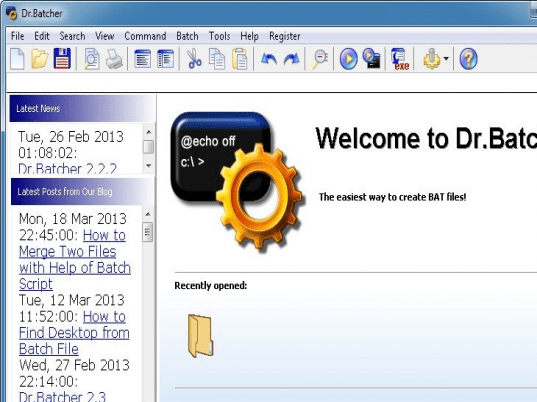
User comments